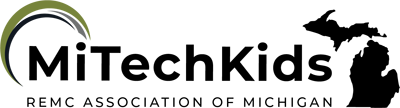Express Your Musicality

Overview
It is a lot of fun to create music and Incredibox makes it easy using a beatbox technique along with dragging and dropping sound icons on different characters to create music. Students can easily create a music track in seconds and download it as background music in a project. The track can be used for private use, non-commercial projects and student projects.
Learning Objectives
Students will:
- Be able to create a music track using the beatbox technique.
Vocabulary
Vocabulary Words:
- Beatbox: A beatbox imitates the sounds of a drum machine with the voice.
Pre-planning
To prepare for this lesson:
- The teacher will go to the Incredibox program on the computer.
- The teacher will decide whether or not to use the computer version or the mobile device versions with the students.
- The teacher will drag and drop the icons onto the musical characters.
- The teacher will create his/her own music track first and download it.
- Combine Beats, Effects, Voices and Melodies to create the track.
Note:
- There are ads on the site that you will have to caution the students to ignore and not click on them.
- Make sure the students have headsets in the classroom as it will get noisy!
Accommodations
See Accommodations Page and Charts on the 21things4students.net site in the Teacher Resources.
Steps
Directions for this activity:
- Introduce Incredibox to the students.
- Have the students use the computer or mobile device version.
- The students will create their own track.
- The students will download the track.
Optional activity:
- The students will use the track as background music in a project.
Assessment Options
Different options for assessing the students:
- Observations
- Check for understanding
- Create a simple rubric to assess:
- the final track
- use of the track in a project
MITECS COMPETENCIES & ISTE STANDARDS
MITECS: Michigan adopted the "ISTE Standards for Students" called MITECS (Michigan Integrated Technology Competencies for Students) in 2018.
Innovative Designer
4a. Students know and use a deliberate design process for generating ideas, testing theories, creating innovative artifacts or solving authentic problems.
4b. Students select and use digital tools to plan and manage a design process that considers design constraints and calculated risks.
4c. Students develop, test and refine prototypes as part of a cyclical design process.
Devices and Resources
Device: PC, Chromebook, Mac, iPad
Browser: Chrome, Safari, Firefox, Edge, ALL
App:
Android Google Play
iOS
Websites:
Incredibox
CONTENT AREA RESOURCES
ELA
-
The students are assigned a project to write a short story explaining something.
-
The students will use the track they created for background music in the short story.
Integrated Arts
Students are creating background music for projects.
Credits
This task card was created by Melissa White, 21Things Project Manager, REMC Association of Michigan, April 2018.