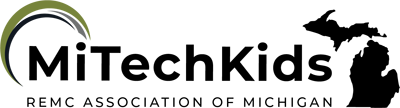Follow the Digital Footprints

Overview
Students who use the computer need to realize that no matter how old they are, they are leaving digital footprints behind. Unlike footprints in the sand, it is very difficult to delete digital footprints. So if your kindergarten students are using the computer at school or at home, they need to learn what a digital footprint is. They need to learn how to stay safe both online and offline. Many of the same rules apply whether they are on the computer or not. They should learn never to share their name, phone number, address and other information that identifies them. In this short lesson, students will learn and discuss what and when information can be shared with others.
Learning Objectives
Students will:
- Be able to identify what a digital footprint is.
- Understand that they must practice safety both on and offline.
- Know what information they can share.
- Know what information they should not share when online.
Vocabulary
Vocabulary Words:
-
Digital footprint: A digital footprint is the trail or footprint that people leave online, such as emails, uploading videos and other forms of information
Pre-planning
To prepare for this lesson:
- Watch the Follow the Digital Trail from Commonsense.
- Download the Video Discussion Guide for the video.
- Know what information should not be shared while on the Internet. Tell them they should also not share this information with strangers in person.
- Name
- Address
- Phone number
- School name
- Parent or sibling information
- Create two large footprints to display on the board for the students to add information on what they can share and what they cannot share.
Accommodations
See the Accommodations Page and Charts on the 21things4students website in the Teacher Resources.
Steps
Directions for this activity:
- The teacher will have a short discussion with the students about staying safe on the Internet.
- The teacher will show the video Follow the Digital Trail.
- The teacher will display two footprints on the board.
- The footprints will be filled in with information on what can and cannot be shared on the Internet for the students to stay safe.
- Depending on the ability of the students to spell, they can write their thoughts from the video or the teacher can write the student's comments on the footprints.
- The teacher will then discuss that when they use their devices in the classroom or the computer lab, that the students must remember the safety rules.
- A reminder of these rules throughout the year will be helpful to ensure that the students remember these important safety rules.
Assessment Options
Different options for assessing the students:
- Observations
- Check for understanding
- Students can create their own footprints and fill the prints with the safety rules.
MITECS Competencies & ISTE Standards
MITECS: Michigan adopted the "ISTE Standards for Students" called MITECS (Michigan Integrated Technology Competencies for Students) in 2018.
Digital Citizen
2a. Students cultivate and manage their digital identity and reputation and are aware of the permanence of their actions in the digital world.
2b. Students engage in positive, safe, legal and ethical behavior when using technology, including social interactions online or when using networked devices.
Devices and Resources
Device: PC, Chromebook, Mac, iPad
Browser: Chrome, Safari, Firefox, Edge, ALL
Website:
Follow the Digital Trail Video
CONTENT AREA RESOURCES
ELA
Students will learn how to write the safety rules on their own.
Integrated Arts
Students will color or decorate their footprints.
CREDITS
This task card was created by Melissa White, 21Things Project Manager, REMC Association of Michigan, April 2018. Updated October 2023.